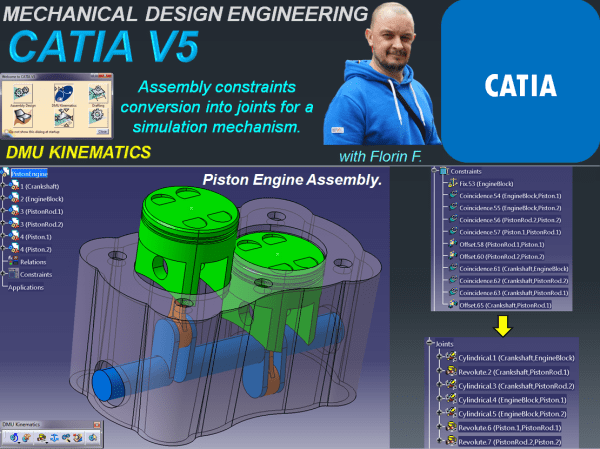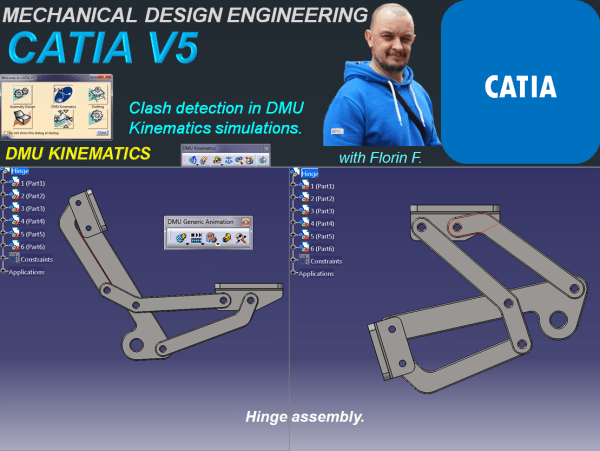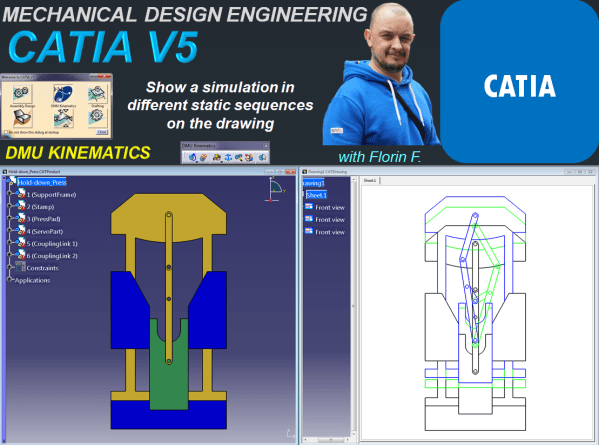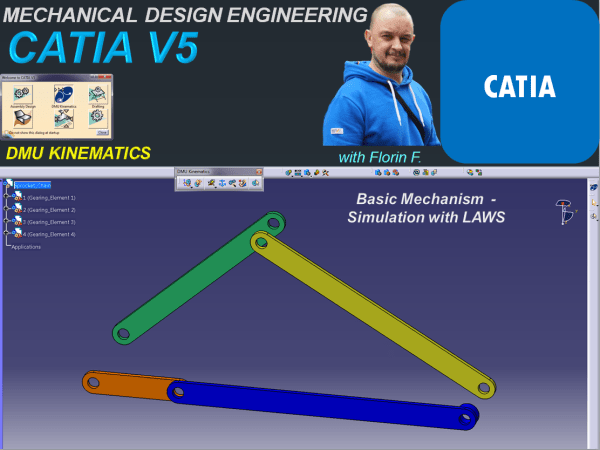Generative Shape Design Workbench is an interactive environment and it works perfectly in combination with Part Design Workbench. Therefore to explore a bit more in details how does GDS works, let´s create a part which is only possible with GSD, such as a Bike Saddle. The most easier workbench to work with in any CAD... Continue Reading →
CATIA V5 – GENERATIVE SHAPE DESIGN – BOTTLE OPENER – 2 design versions
Working with CAD platforms is an engineering area in which the ideas for new concepts and imagination are unlimited. It is impossible to create fixed standards about how to design new products, which design features to be used and how to strictly organize the model tree structure. This is entirely up to the mechanical designer.... Continue Reading →
CATIA V5 – Relational Design Method – MOUSE DESIGN
Mechanical design exist for very long time. People have always created objects in different ways. Since the invention of CAD platforms mechanical design of things didn´t change the way how people imagine the objects they wish to create but these CAD platforms are today very powerful and even if it doesn´t really matter which such... Continue Reading →
CATIA V5 _PART DESIGN_Animated sketches
The best option to simulate a mechanism with CATIA V5 is of course by using the dedicated one named DMU Kinematics Workbench. But as CATIA is a very interactive and versatile CAD software some simulation can be also done in other workbenches. For example sketch animation is sometimes a very useful feature and this can... Continue Reading →
CATIA V5 _DMU KINEMATICS_Assembly constraints conversion into joints for a simulation mechanism.
In most cases when you want to do a mechanism simulation with CATIA V5, you perform this, using the DMU KINEMATICS Workbench where you initially prepare your assembly mechanism by only arranging the parts in an approximate position without defining the constraints. This is because in DMU Kinematics before to simulate your mechanism you must... Continue Reading →
CATIA V5 _DMU KINEMATICS_Generate a tracking line in a 3D simulation_WindShield Wiper
For this exercise I am gonna show you how to generate a tracking line in a 3D simulation which can be very useful in many situations. Let´s say for example the windshield wiper: You simulate its motion but you also want to see exactly the area in which the wiper moves. For this is very... Continue Reading →
CATIA V5 _DMU KINEMATICS_Clash detection in DMU Kinematics simulations_Hinge assembly.
It is often the case that you want to make sure your mechanism works properly without clashes between its component parts. DMU Kinematics offers you the possibility to check your mechanism during simulation and easily detect any possible clash that might occur when you put your mechanism at work. Actually this is a very simple... Continue Reading →
CATIA V5 DMU Kinematics_Show a simulation in different static sequences on the drawing.
In this post I will show you how can you present different simulation stages of a mechanism in few static sequences drawing. Obviously before to create a drawing you must have your 3D available. So let's create the mechanism first. For this exercise we'll do a simulation with basic design of a Hold Down Press.... Continue Reading →
CATIA V5 DMU Kinematics_Basic Mechanism – Compile simulation for Replay and export your file as video format.
After we have seen how a simulation can be done with CATIA DMU Kinematics; let's see how to replay it anytime we want to see it again. Or we can even generate multiple replays in case we want to see multiple simulations with the same mechanism. Additionally it is also possible to compile a simulation... Continue Reading →
CATIA V5 _DMU KINEMATICS_Basics Simulation with Laws
In my previous post I showed how the Simulation with commands works in CATIA V5. For this type of simulation there is no time related function versus the command value, therefore all what you need for this is to define a driven command, create the kinematic joints and simulate the mechanism by changing the command... Continue Reading →