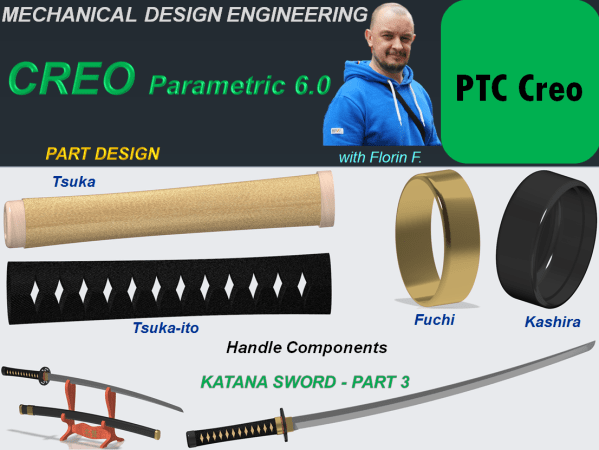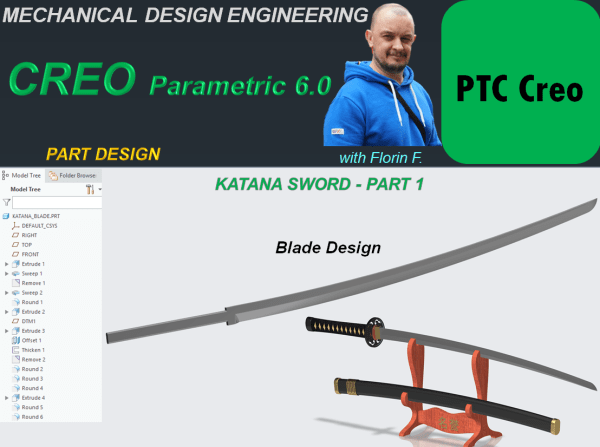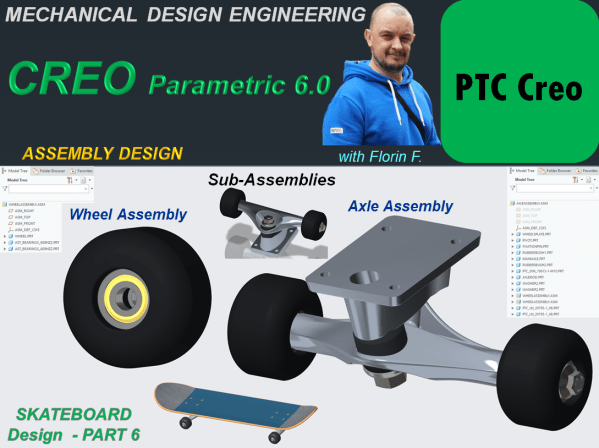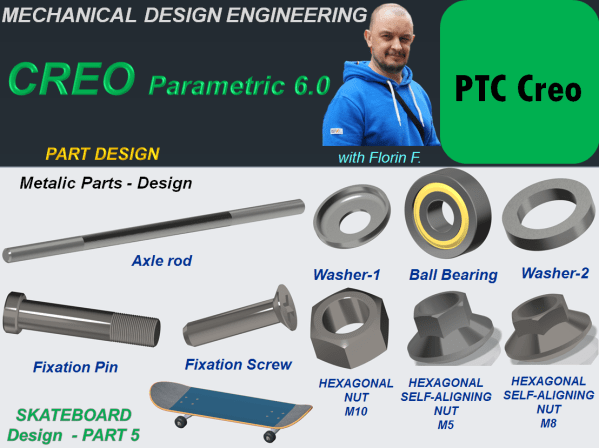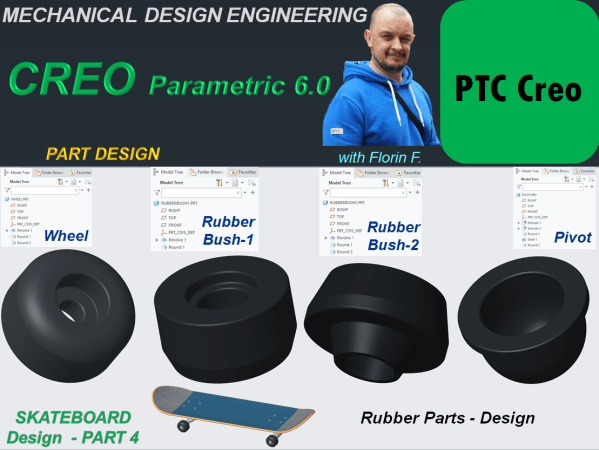A wheel rim design can be done in different ways, depending on the wanted pattern and the used CAD software. In this example I show you a version of Wheel Rim used on AUDI cars and how to do it in CREO Parametric CAD software. A wheel rim can also be done in 1 piece... Continue Reading →
CREO PARAMETRIC 6.0 – KATANA SWORD DESIGN_Part 5 – Wooden Support Design + The Final KATANA SWORD Product.
A Katana Sword is not just a regular object. It is a symbol of honor and respect, it's almost like a medal. Therefore it must have a specific way of storing. The most common is a wooden support which serves either for the sword inside the scabbard or both the sword and scabbard seperatelly. In... Continue Reading →
CREO PARAMETRIC 6.0 – KATANA SWORD DESIGN_Part 4 – Scabbard Design
When a samurai doesn't use his sword he let it in scabbard. The work design for this element goes as follows: STEP 1. Create new part in Assembly workbench as shown: STEP 2. In Model workbench, click on Sweep icon and then create the trajectory in a sketch on DTM3. Just project the upper top... Continue Reading →
CREO PARAMETRIC 6.0 – KATANA SWORD DESIGN_Part 3 – Handle Design
Let's continue with Katana Sword design. Handle design is done as follows: TSUKA - HANDLE STEP 1. The design work must continue in the same Top-down approach, like we did in Part 2. This means that the new parts are created directly in the Ansembly file using the original reference system form Blade part. Therefore... Continue Reading →
CREO PARAMETRIC 6.0 – KATANA SWORD DESIGN_Part 2 – Fittings Design
In this part I will show you how I've designed the fittings used for the product Katana Sword. The approach to be taken for this kind of product is a Top-Down design also called Relational Design Method. That's becasue all parts must fit exactly with the blade shape, therefore the Blade is used as reference... Continue Reading →
CREO PARAMETRIC 6.0 – KATANA SWORD DESIGN_Part 1 – Blade Design
Katana Swords are one of the national symbols in Japan. Their story is trully fascinating and amazing. Having observed how this swords are made I've designed a Sword concept with CREO Parametric. My design process for such object goes as follows: KATANA BLADE STEP 1. Create New Part STEP 2. In Model Workbench click on... Continue Reading →
CREO PARAMETRIC 6.0 – SKATEBOARD DESIGN_Part 7 – Final Assembly
THE SKATEBOARD FINAL PRODUCT STEP 1. Create New Assembly and rename it Skateboard STEP 2. In Assembly Environment click on Assemble Icon and browse for the part called "Board" in project folder. Put the constraint on it as Default and click OK. Everything added afterwards will be refered to Board part. STEP 3. Continue to... Continue Reading →
CREO PARAMETRIC 6.0 – SKATEBOARD DESIGN_Part 6 – Sub-Asseblies
To create a product you must first design the component which are later put together in the final product assembly. But when every component is ready also it makes very much sense to group some components in a sub-assembly which will be part of the final one. Therefore let's create the sub-assemblies necessary for the... Continue Reading →
CREO PARAMETRIC 6.0 – SKATEBOARD DESIGN_Part 5 – Metalic Parts Design
An Assembly is a product made of single components joined to work together. Fixation elements are mandatory for every mechanical product to work as intended. So let's design the specific components and at the end we'll use the standard parts which are largelly available to download online. THE FIXATION PIN STEP 1. Create a New... Continue Reading →
CREO PARAMETRIC 6.0 – SKATEBOARD DESIGN_Part 4 – Rubber Parts Design
THE WHEEL STEP 1. Create a New part and rename it Wheel. STEP 2. In Model Environment click on Revolve icon and on Front Plane sketch the profile as shown, then revolve it around vertical axis. STEP 3. Apply rounds: STEP 4. Add rubber appearance: The Part looks like this: THE RUBBER BUSH I STEP... Continue Reading →